With WhatsApp on the Mac, you can seamlessly sync all of your chats to your Mac so that you can chat on whatever device is most convenient for you.
WhatsApp can send and receive messages, calls, photos, videos, documents, and Voice Messages.

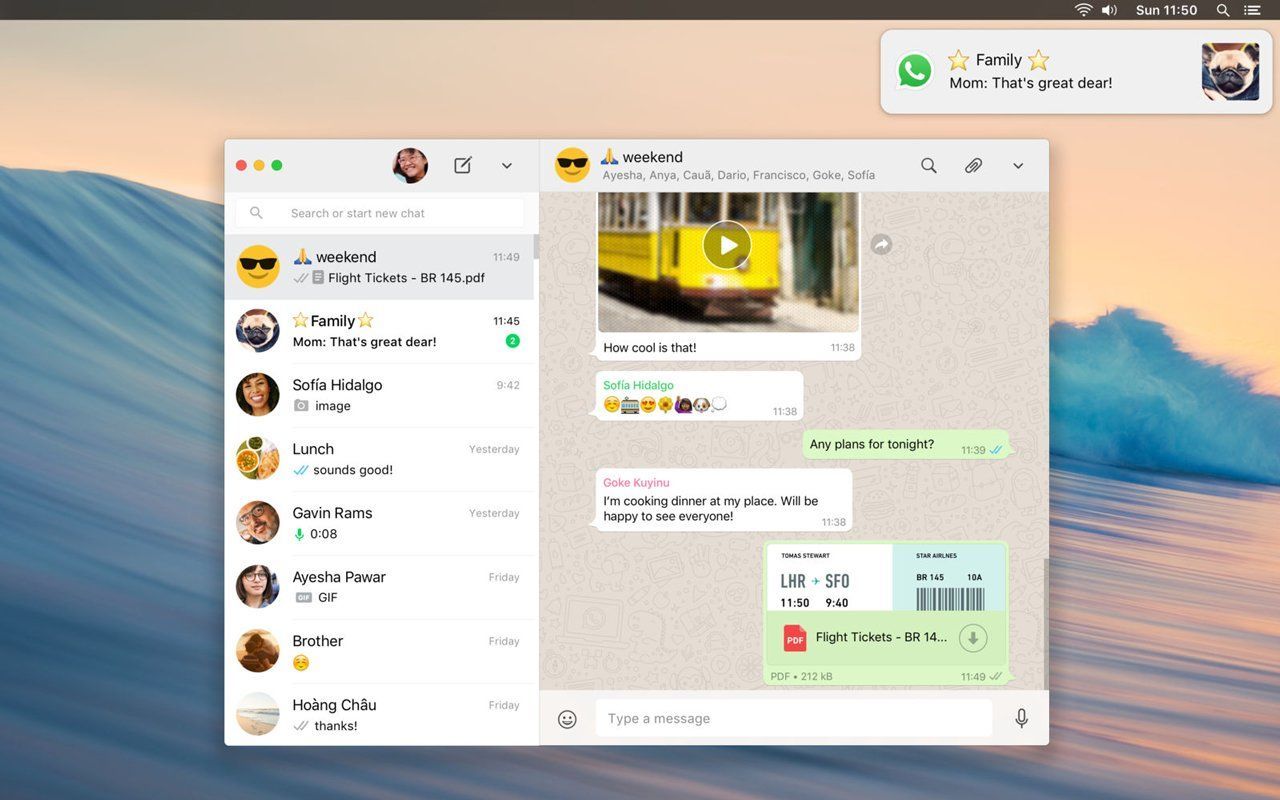
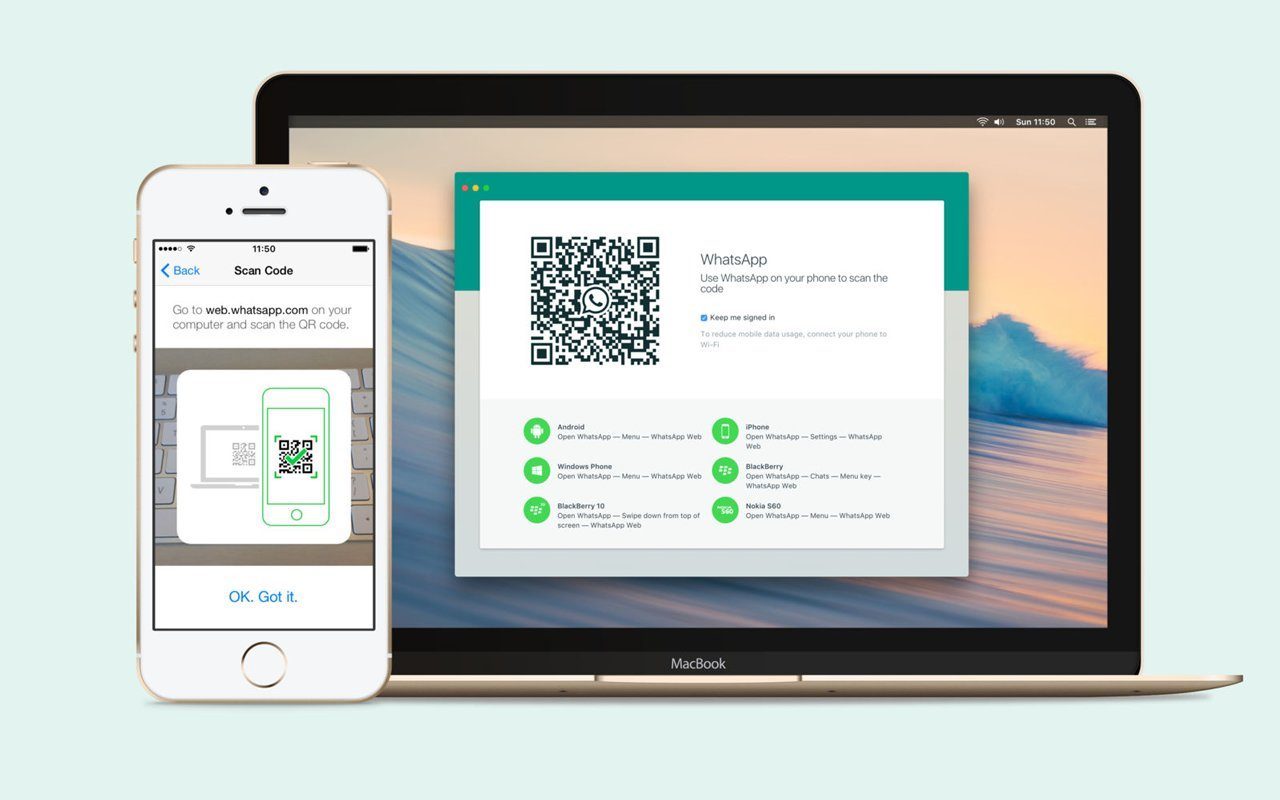
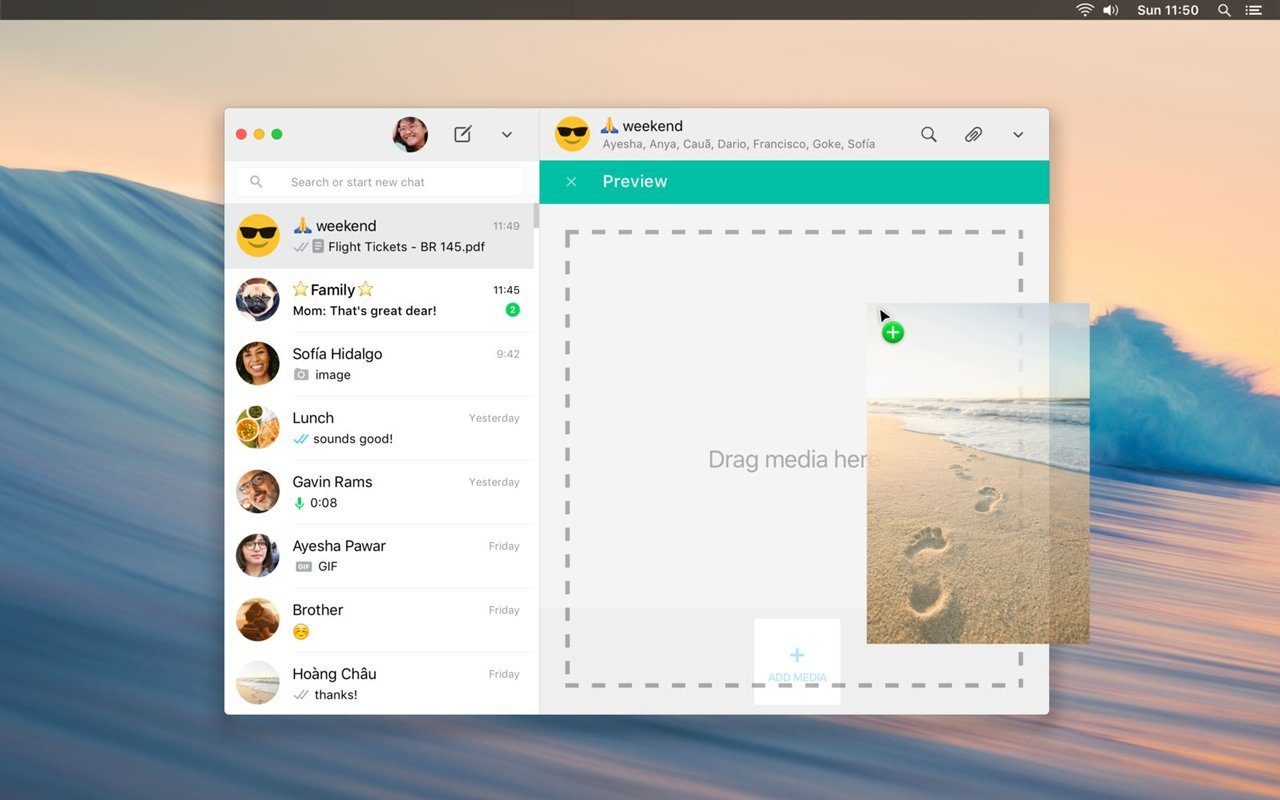
With WhatsApp on the Mac, you can seamlessly sync all of your chats to your Mac so that you can chat on whatever device is most convenient for you.
WhatsApp can send and receive messages, calls, photos, videos, documents, and Voice Messages.
Built for: MacOS
Version: MacOS
Updated: 18th March 2018
Size: 130.25MB
Language: English (United States)
Compatibility: 10.10 Yosemite & up

Yahoo Mail for Mac






Yahoo Mail for Mac





The best email app to easily organise your Yahoo, Outlook, AOL and Gmail accounts.

File Hider for Mac






File Hider for Mac





Hide private files, photos, videos and other personal data on your Mac.

Google Drive for Mac






Google Drive for Mac





The best way to access all of your Google Drive files on your Mac.

Google Assistant for Mac






Google Assistant for Mac





Meet your Google Assistant for Mac. Ask it questions. Tell it to do things.

Gmail for Mac






Gmail for Mac





Gmail for Mac is perfect for quickly accessing your Gmail account without ever needing to open a web browser.

Controller Mapper for Mac






Controller Mapper for Mac





Use a gamepad or joystick instead of the keyboard and mouse to control your Mac.

Outlook for Mac






Outlook for Mac





Outlook — the professional email and calendar app that helps you stay on top of what matters.

Google Sheets for Mac






Google Sheets for Mac





Create, edit, and collaborate with others on spreadsheets from your Mac.
Ebay for Mac






Duplicate File Finder for Mac






Duplicate File Finder for Mac






Find and Remove Duplicate Files on your Mac for Free.
Dropbox for Mac






Dropbox for Mac






Dropbox for Mac is the easiest way to store, sync and share files online.
Google Inbox for Mac






Google Inbox for Mac






Inbox for Gmail is email that's intuitive, efficient, and useful.
Facebook for Mac






Facebook for Mac






Facebook for Mac allows you to access your Facebook account quickly and easily from your Mac.
YouTube Music for Mac





Google Analytics for Mac





Google Analytics for Mac





The Google Analytics app helps you monitor your websites on your Mac.
Office for Mac






Google Drive for Mac






Google Drive for Mac






The best way to access all of your Google Drive files on your Mac.